






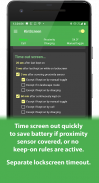

Deskripsi KinScreen 🥇 Most advanced screen control
Do you find yourself poking your screen to keep it from turning off? Want to turn your screen on without the power button? KinScreen automatically keeps your screen on while you're using your phone, but turns it off more quickly when you aren't to save battery power.
Please check www.dontkillmyapp.com to make sure KinScreen is able to run in the background!
Brief overview
• Turn screen on with a wave
• Turn screen off with a short timeout when in pocket or face down
• Keep screen on just by holding device
• Keep screen on while using certain apps
• Keep screen on while charging
• Keep screen on while on a call
• Keep screen on indefinitely with widget, QuickSettings, or notification toggle
• Set a separate timeout for the lock screen
• Set a maximum time to keep the screen on
• Works in the dark unlike Samsung's Smart Stay
• No ads
Install now and forget about keeping your screen on! Once you feel the benefits, you will immediately notice it missing on a new device!
Customer service is a top priority at TEQTIC. If you experience an issue, please use the "Contact support" menu option inside the app or email contact@teqtic.com before leaving a negative review! We usually reply to all emails within 48 hours, and often much quicker.
Detailed overview
Turn screen on with gestures
Save the wear and tear on your power button when you turn the screen on by uncovering or waving over the proximity sensor. Uncovering the sensor allows you to pull your phone out of your pocket and have the screen turn on automatically. Waving over the sensor works great when your hands are dirty!
Keep screen on automatically
Choose from various methods to detect use of the device and keep the display on. The motion method detects small movements from you just holding the device. Waving over the proximity sensor is another method that optionally extends the timeout. The tilt angle method allows the display to stay on when propped up, even when you aren't holding it. You can also choose to have the display stay on while using certain apps, while charging, or while on a call (display still turns off when you put the phone to your ear).
Time screen out quickly to save battery
You can choose the screen timeout when no keep-on rules are actively keeping the screen on. If the screen isn't being kept on, it should time out quickly to save power. The timeout can be even shorter when the proximity sensor is covered (in-pocket or face down). You can also set a separate timeout for the lockscreen.
More information
The settings are highly customizable to your taste. Fine-tuning of parameters is locked in the free version. Please upgrade to premium to fully unlock these features and support future development! KinScreen is continually being improved based on user feedback and feature requests.
KinScreen is designed to be as efficient and battery friendly as possible. It uses little CPU and RAM, and sensor use is highly optimized. However, the proximity sensor may use considerable power on some devices.
KinScreen will not interfere with any other apps that already keep the screen on since it never actively turns it off.
The status bar icon changes based on if KinScreen is keeping the screen on, timing out, or timing out more quickly due to proximity. Inside the app, the colored statuses at the top give you even more insight into what KinScreen is doing. A green status is keeping the screen on, a red status is timing the screen out, and a yellow status would be keeping the screen on but there is another rule preventing it.
To calibrate motion sensitivity, please set the device on a very stable surface, tap calibrate and wait 10 seconds for KinScreen to automatically fine tune the motion sensitivity for your device.
Apakah Anda mendapati layar menusuk agar tidak dimatikan? Ingin menghidupkan layar Anda tanpa tombol daya? KinScreen secara otomatis membuat layar Anda hidup saat Anda menggunakan ponsel Anda, tetapi mematikannya lebih cepat ketika Anda tidak menghemat daya baterai.
Silakan periksa www.dontkillmyapp.com untuk memastikan KinScreen dapat berjalan di latar belakang!
Ikhtisar singkat
• Hidupkan layar dengan gelombang
• Matikan layar dengan batas waktu singkat saat di saku atau menghadap ke bawah
• Terus layar hanya dengan memegang perangkat
• Terus layar saat menggunakan aplikasi tertentu
• Tetap aktifkan layar saat mengisi daya
• Terus layar saat panggilan berlangsung
• Jaga layar menyala tanpa batas dengan widget, QuickSettings, atau sakelar notifikasi
• Atur batas waktu terpisah untuk layar kunci
• Atur waktu maksimum untuk menghidupkan layar
• Bekerja dalam gelap tidak seperti Samsung's Smart Stay
• Tanpa iklan
Instal sekarang dan lupakan menjaga layar Anda! Setelah merasakan manfaatnya, Anda akan segera melihat manfaatnya hilang di perangkat baru!
Layanan pelanggan adalah prioritas utama di TEQTIC. Jika Anda mengalami masalah, gunakan opsi menu "Kontak dukungan" di dalam aplikasi atau email contact@teqtic.com sebelum meninggalkan ulasan negatif! Kami biasanya membalas semua email dalam waktu 48 jam , dan seringkali jauh lebih cepat.
Ikhtisar terperinci
Hidupkan layar dengan gerakan
Simpan keausan pada tombol daya Anda saat Anda menghidupkan layar dengan membuka atau melambaikan sensor jarak. Mengungkap sensor memungkinkan Anda mengeluarkan ponsel dari saku dan menghidupkan layar secara otomatis. Melambaikan sensor bekerja dengan baik ketika tangan Anda kotor!
Tetap aktifkan layar
Pilih dari berbagai metode untuk mendeteksi penggunaan perangkat dan tetap mengaktifkan tampilan. Metode gerak mendeteksi gerakan kecil dari Anda yang hanya memegang perangkat. Melambaikan sensor proximity adalah metode lain yang secara opsional memperpanjang batas waktu. Metode sudut kemiringan memungkinkan tampilan tetap aktif saat disangga, bahkan saat Anda tidak memegangnya. Anda juga dapat memilih agar layar tetap menyala saat menggunakan aplikasi tertentu, saat mengisi daya, atau saat panggilan berlangsung (layar masih mati ketika Anda meletakkan telepon di dekat telinga Anda).
Layar habis dengan cepat untuk menghemat baterai
Anda dapat memilih batas waktu layar saat tidak ada aturan keep-on yang mengaktifkan layar secara aktif. Jika layar tidak disimpan, seharusnya waktu cepat habis untuk menghemat daya. Batas waktu bisa lebih pendek ketika sensor jarak ditutup (saku atau tertutup). Anda juga dapat mengatur batas waktu terpisah untuk layar kunci.
Informasi lebih lanjut
Pengaturan ini sangat disesuaikan dengan selera Anda. Penyesuaian parameter dikunci dalam versi gratis. Silakan tingkatkan ke premium untuk membuka sepenuhnya fitur-fitur ini dan mendukung pengembangan di masa depan! KinScreen terus ditingkatkan berdasarkan umpan balik pengguna dan permintaan fitur.
KinScreen dirancang agar seefisien dan se-ramah baterai. Ini menggunakan sedikit CPU dan RAM, dan penggunaan sensor sangat dioptimalkan. Namun, sensor jarak mungkin menggunakan daya yang cukup besar pada beberapa perangkat.
KinScreen tidak akan mengganggu aplikasi lain yang sudah mengaktifkan layar karena tidak pernah mematikannya secara aktif.
Ikon bilah status berubah berdasarkan jika KinScreen menjaga layar menyala, waktu habis, atau waktu keluar lebih cepat karena kedekatan. Di dalam aplikasi, status berwarna di atas memberi Anda lebih banyak wawasan tentang apa yang dilakukan KinScreen. Status hijau mempertahankan layar, status merah mengatur waktu layar keluar, dan status kuning akan menjaga layar, tetapi ada aturan lain yang mencegahnya.
Untuk mengkalibrasi sensitivitas gerakan, harap atur perangkat di permukaan yang sangat stabil, ketuk kalibrasi dan tunggu 10 detik agar KinScreen secara otomatis menyempurnakan sensitivitas gerak untuk perangkat Anda.










